As a cloud-based accountancy practice, we very rarely ask you to bring in physical copies of your documents to our offices in Haverhill. This option is available to you if you really need it, however we find most of our clients prefer to send their information in digitally. This also has the benefit of being able to keep your original hard copies safe!
When we send requests for your documents we use a system called Karbon. We may request various documentation from you over your time with us starting right at the onboarding stage.
When do we use Karbon to send requests?
During onboarding we will use Karbon to send you requests for your ID and to fill in some information forms. After this, you will get requests from Karbon annually for your accounts and tax return information, and to confirm that your details have not changed. If you have bookkeeping services or reviews with us, we also may use it to request bank statements.
If you have changed any of your details such as your name or address, we may also use Karbon to request updated ID from you.
Why do you use Karbon for this?
Karbon is fully GDPR compliant so you know your data is safe. It is more protected than if you were to simply email it to us as it is harder to hack than an email account. For this reason, if we ever have to send sensative documents to you then we will use Karbon for this as well.
What does it look like when Karbon sends me a request?
All requests from Karbon come in the form of “checklists”. To access your checklist and upload your documents you need to click on the “manage checklist” link inside your email.
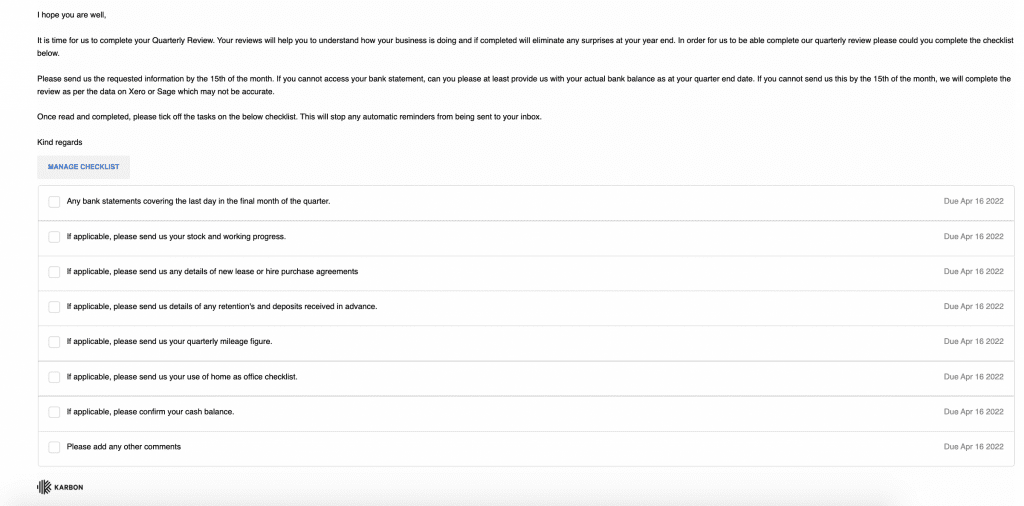
All requests from Karbon come in the form of “checklists”. To access your checklist and upload your documents you need to click on the “manage checklist” link inside your email.
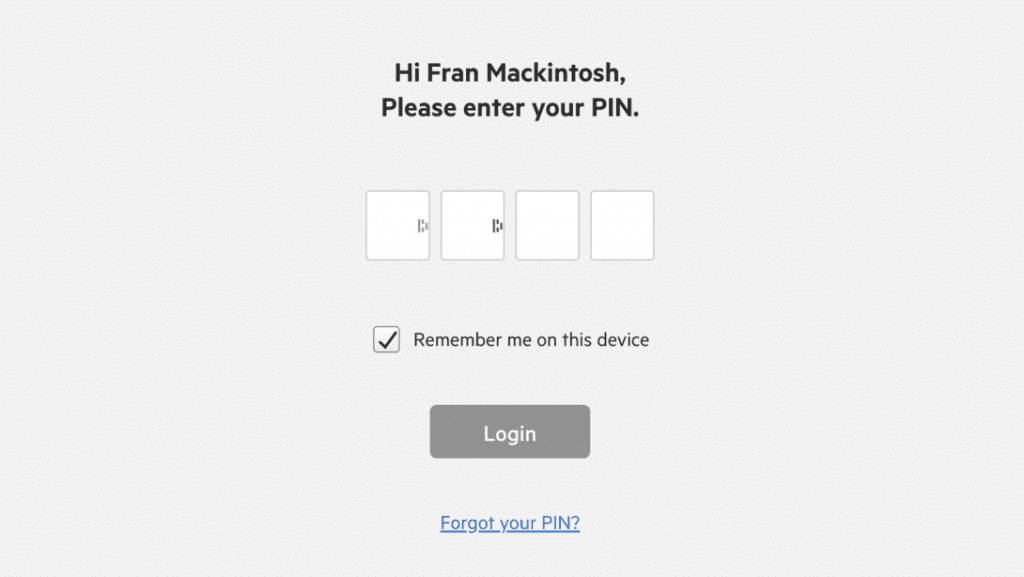
Once in your Karbon checklist, you will be able to see your task. Clicking on a task will expand it and allow you to read any extra comments or directions that we have written.
Use the “Upload files” button to upload your documents safely and securely, or if you want to ask us a question use the “comment” button. We can reply to you directly on this chain and you will get an email every time we leave a comment.
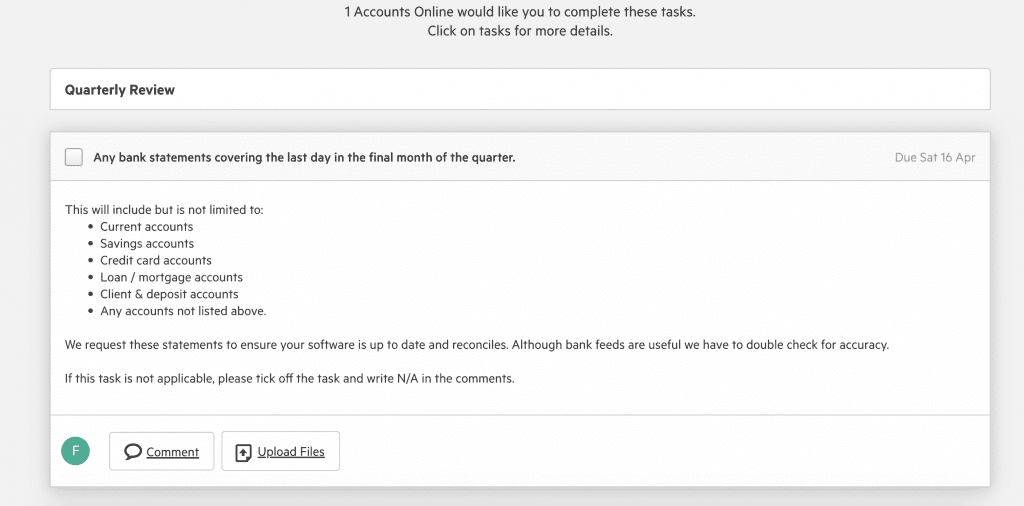
When your task is completed, tick it off on the left. This will let the person who sent you the task know that you have completed it straight away. Make sure all of your completed tasks are ticked off otherwise you will continue to get reminder emails automatically.
We love Karbon and its interactive workflow features and we hope that this process makes it as easy and safe as possible to get your documents to us so that we can complete your accounts and tax returns!